WinServer部署NFS
一般来说,nfs 用于Linux之间的文件共享, 跨平台使用 samba
零、 环境说明
CLIENT: 192.168.1.201 (CentOS7.9)
SERVER: 192.168.12.73 (Winserver2016)
文档涉及的ip地址以及目录路径请根据实际情况填写,切勿完全复制粘贴。
一、 NFS服务端部署
winserver2016为例,使用powershell部署NFS,其他版本未测试。
1.1 安装 NFS
Import-Module ServerManagerAdd-WindowsFeature FS-NFS-ServiceImport-Module NFS
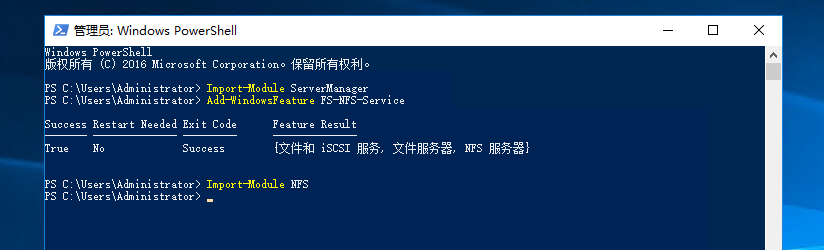
1.2 创建共享目录
New-NfsShare -Name nfs1 -Path C:\Users\Administrator\Desktop\share
1.3 防火墙配置
New-NetFirewallRule -DisplayName "Allow NFS" -Direction Inbound -Protocol TCP -LocalPort 2049 -Action Allow |
1.4 目录权限配置
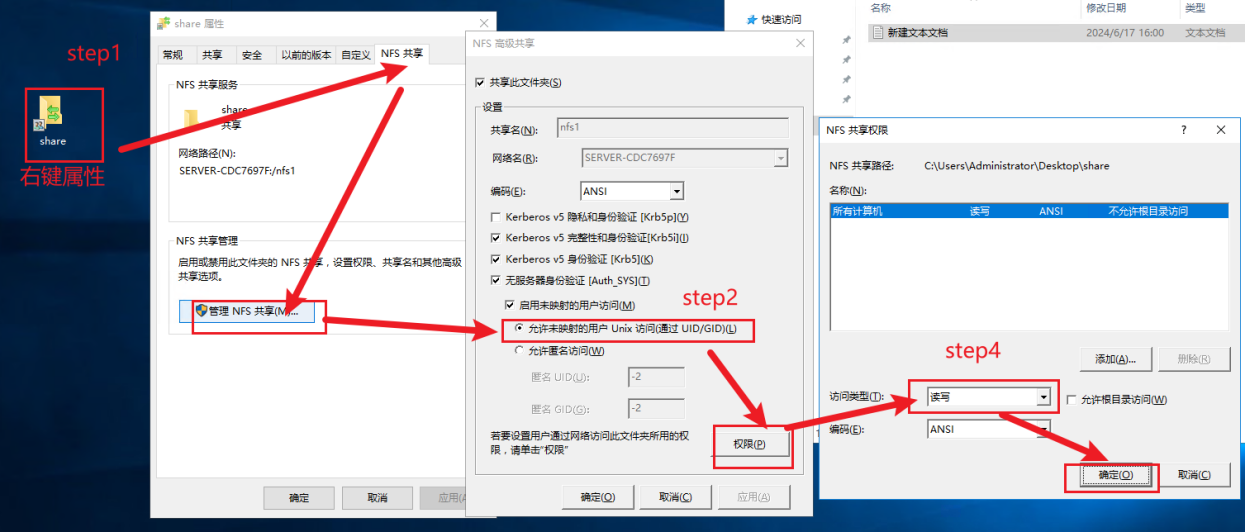
1.5 挂载
注意: 需要指定版本mount -t nfs -o vers=4.1 192.168.12.73:/nfs1 /mnt/nfs1
1.6 开机挂载
echo 192.168.1.100:/nfs1 /mnt/nfs1 nfs defaults,vers=4.1 0 0 >> /etc/fstab