VNC 部署
环境
os: centos7.9
hw: X86-64
介绍
tigervnc 和 tightvnc 区别
| 特性 | TigerVNC | TightVNC |
|---|---|---|
| 历史和开发 | 由 Red Hat 公司开发,基于 TightVNC 代码 | 由 Constantin Kaplinsky 开发 |
| 支持的平台 | Windows、Linux、Mac OS X、Android、iOS 等 | Windows、Linux |
| 性能 | 经过优化,提供更流畅的体验 | 性能也很好,但在某些情况下可能不如 TigerVNC |
| 安全性 | 支持更多安全选项,例如 TLS 加密和 SSH 隧道 | 支持一些安全选项,但不如 TigerVNC 丰富 |
| 其他功能 | 支持 Java 客户端和 Web 浏览器访问 | 支持 ActiveX 控件和 RDP 协议 |
Kali Linux 上默认使用 TightVNC 1.3.10版本.
License原因, 只能下载旧版本的tightvnc, 所以我们选择 tigerVNC.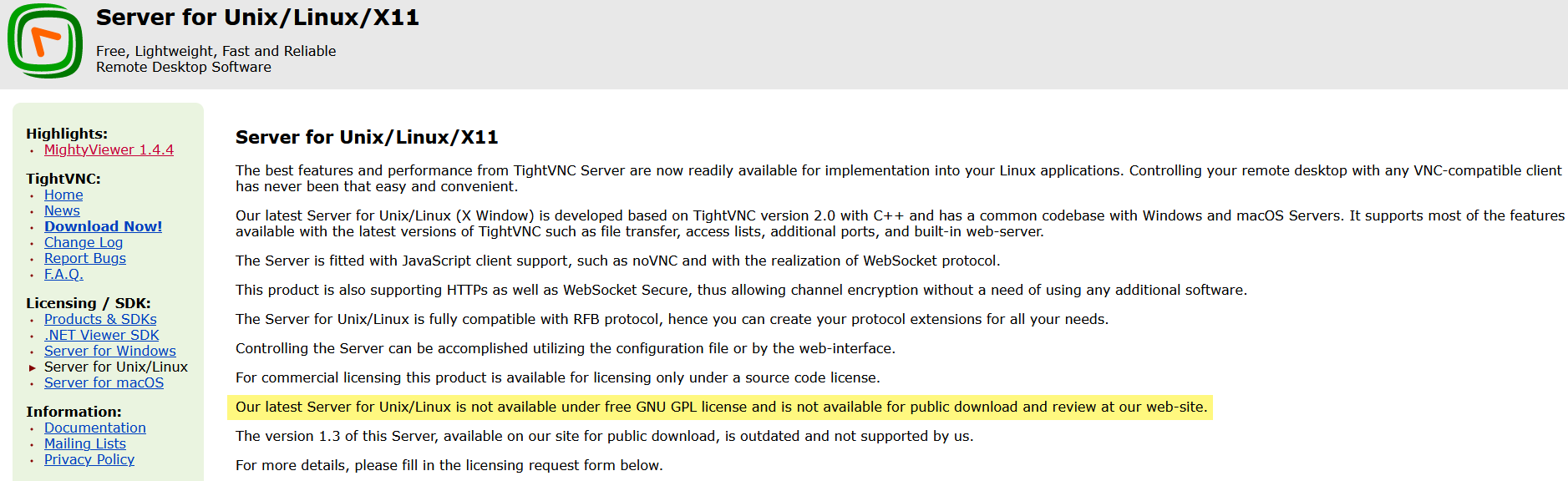
一、 rpm部署tigerVNC
1.1 安装
yum install tigervnc-server -y
1.2 配置 service
复制配置文件:
cp /usr/lib/systemd/system/[email protected] /etc/systemd/system/[email protected]
修改: vim /etc/systemd/system/[email protected]
41行: <USER> –> 实际用户
生效: systemctl daemon-reload
1.3 配置 vnc 密码
vncpasswd
1.4 启动 vnc
要启动并启用服务,请在 命令中直接指定显示号。以上 为单个用户配置 VNC 显示 中配置的文件作为模板运行,其中 %i 被 systemd 替换为显示号。使用有效的显示号,执行以下命令:
systemctl start vncserver@:display_number.service
这里面我们实际运行: systemctl start vncserver@:3.service
可以看到相关服务和端口都起来了
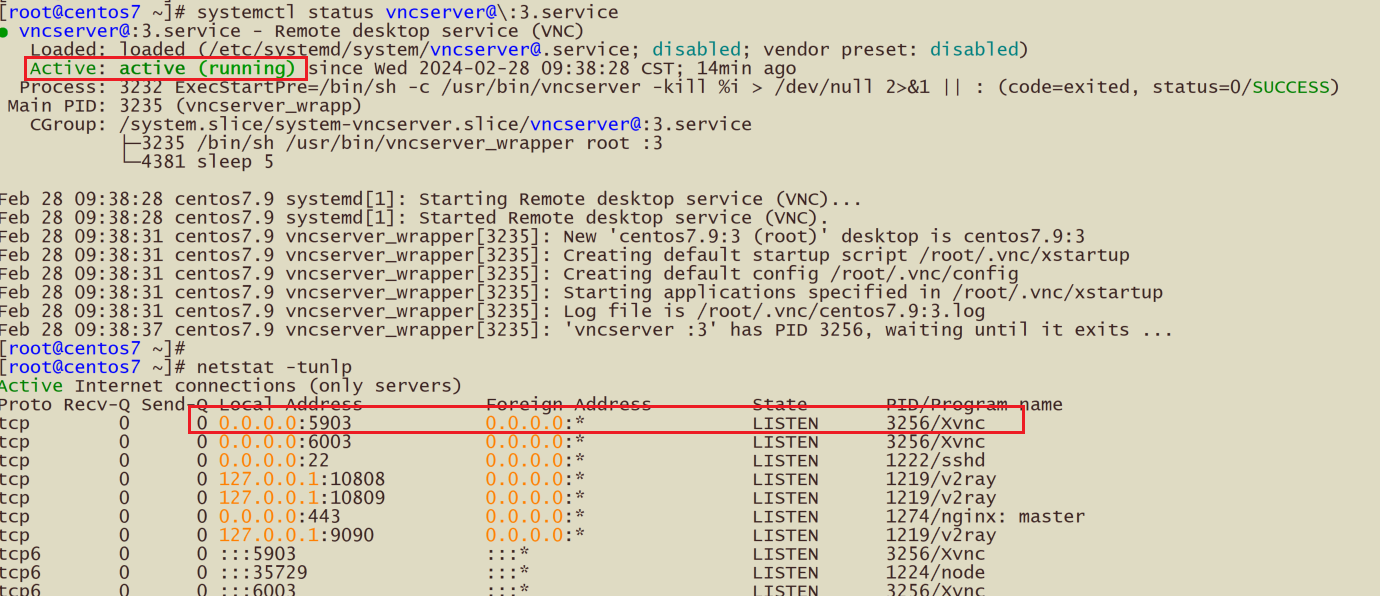
1.5 多用户配置
配置两个 VNC 服务器,[email protected] 和 [email protected],可以启用不同的显示号。例如,以下命令将 USER_1 的 VNC 服务器在桌面 3 中启动, USER_2 的 VNC 服务器在桌面 5 中启动:
su 切换到用户, 执行 vncpassword 后使用
systemctl start vncserver-USER_1@:3.service |
1.6 关闭 vnc 服务
systemctl disable vncserver@:1.service
1.7 相关问题 “A VNC server is already running as :1”
rm -rf /tmp/.X0-lock
rm -rf /tmp/.X11-unix/X0
二、 源码部署tigerVNC (适用于大部分 GNU/Linux)
2.0 依赖
yum install cmake zlib pixman fltk libjpeg-turbo
引用文档: 注意以下包的版本
Build Requirements (All Systems)
================================
-- CMake (http://www.cmake.org) v3.10 or later
-- zlib
-- pixman
-- FLTK 1.3.3 or later
-- If building TLS support:
* GnuTLS 3.x
* See "Building TLS Support" below.
-- If building RSA-AES support:
* Nettle 3.0 or later
-- If building native language support (NLS):
* Gnu gettext 0.14.4 or later
* See "Building Native Language Support" below.
-- libjpeg-turbo
* "Normal" libjpegv6 is also supported, although it is not
recommended as it is much slower.
2.1 下载
https://github.com/TigerVNC/tigervnc/releases
2.2 解压
tar -xzvf tigervnc-1.13.1.tar.gz