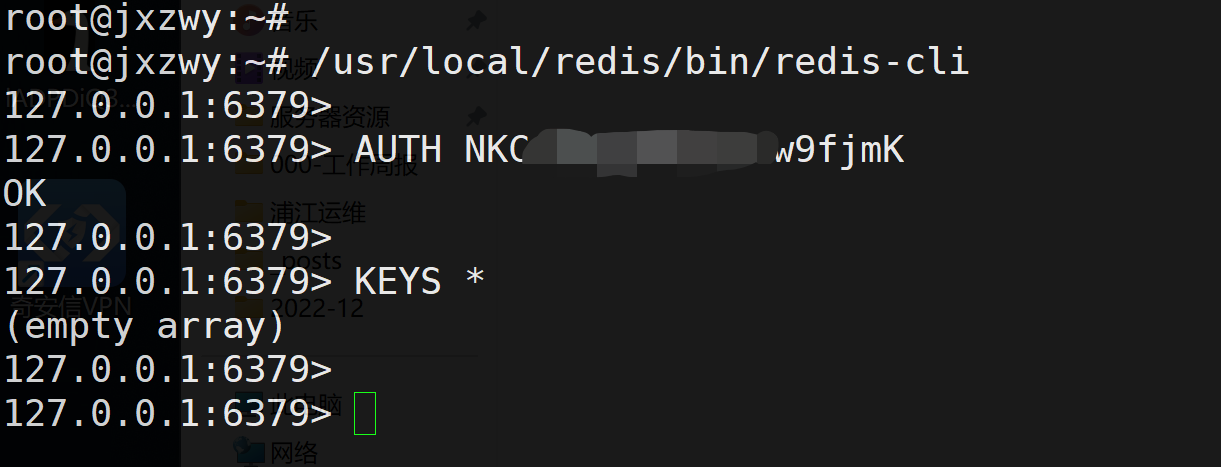redis
一、 下载
get --no-check-certificate https://download.redis.io/redis-stable.tar.gz
二、 解压
tar -xzvf redis-stable.tar.gz
三、 编译安装
cd redis-stablemake PREFIX=/usr/local/redis install
报错: zmalloc.h:50:31: fatal error: jemalloc/jemalloc.h: No such file or directory
解决: make MALLOC=libc PREFIX=/usr/local/redis install
四、 修改配置
cp /root/redis-stable/redis.conf /usr/local/redis/
line309: daemonize yes # 以守护进程方式运行
五、 配置systemd
vim /usr/lib/systemd/system/redis.service |
systemctl daemon-reloadsystemctl enable redissystemctl start redissystemctl status redis
关闭保护模式
编辑配置文件: vim /usr/local/redis/redis.conf
111行左右: protected-mode no
配置密码
编辑配置文件: vim /usr/local/redis/redis.conf
1036行左右: requirepass $YOURPASSWORD
验证配置的密码